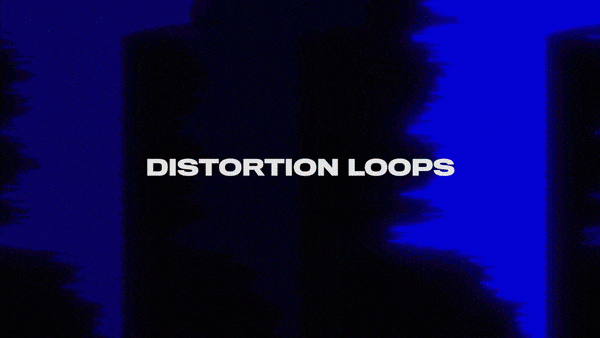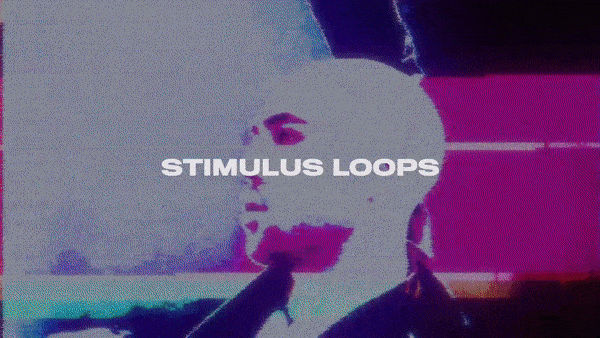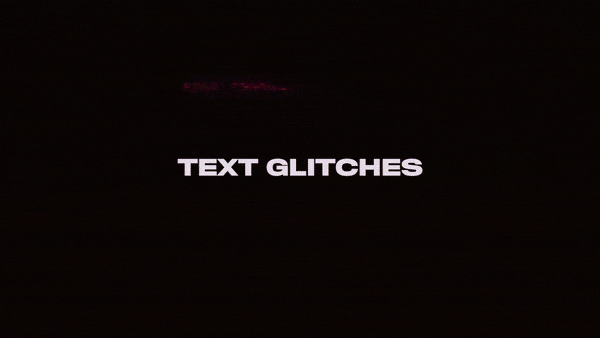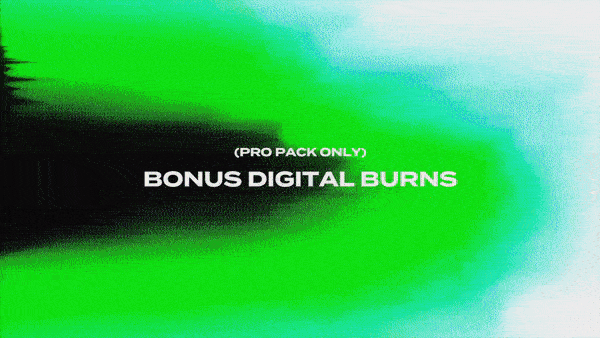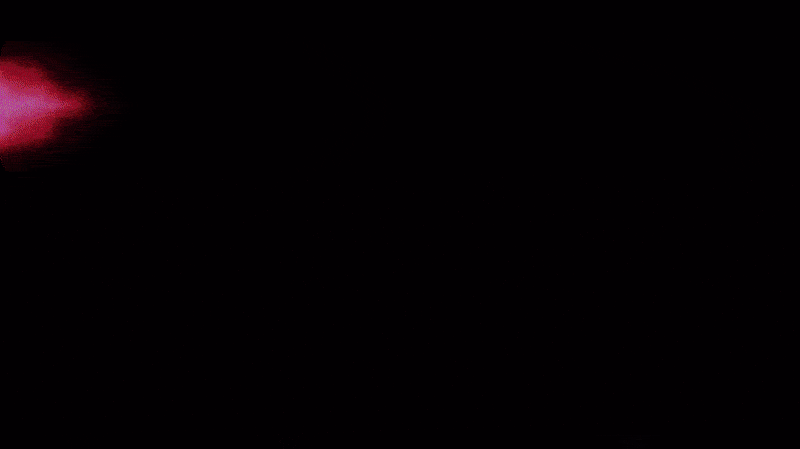The Good Edit Club
Experimental VHS Glitch FX
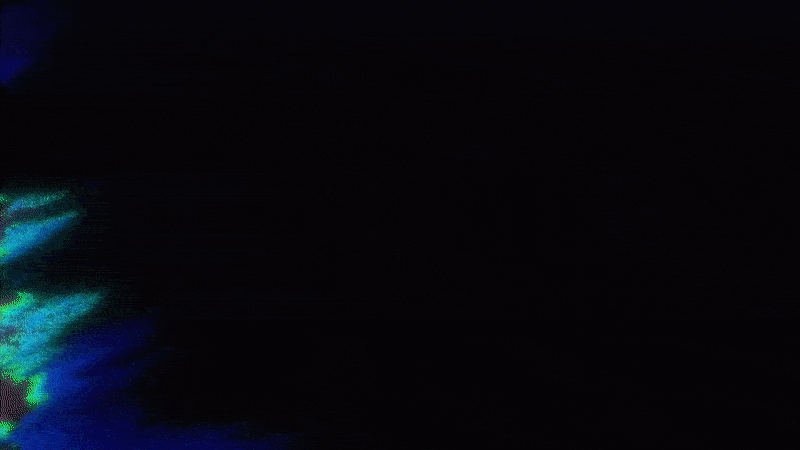
Level up your visuals
Realistic, trippy textures
Explore our library of unique, trippy textures that will add vibrancy and life to your videos. VHS and CRT inspired, these textures will give your edits a truly experimental edge.
Trusted by creators across the globe
Used in projects for







Designed for tour visuals, music video and more
As seen in
See what's included
Explore the collection
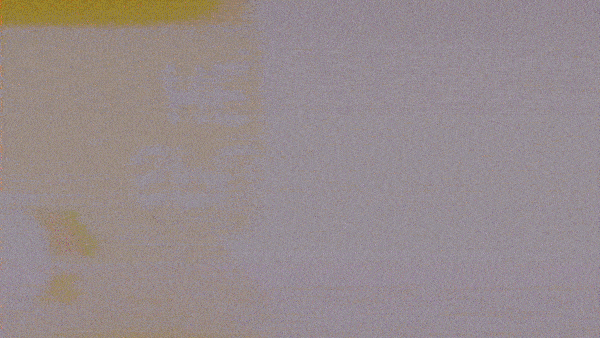
Incredible FX at your fingertips
Circuit bending video effects
If you're looking to add some authentic retro vibes to your work, look no further! This pack is inspired by the distortion and glitches of old VHS tapes, CRT screens and dirty video mixers.
FAQ
Product
Experimental VHS Glitch FX is a digital download product that allows video editors to add realistic, distorted glitch effects to their videos. It includes over 40 high-quality glitch loops and distortions for a unique look and feel, perfect for adding unique music video effects, creating stunning tour visuals or using as trippy transitions for your next creative project.
The glitch loops and distortions can be used in any major video editing software, including Adobe Premiere Pro, Final Cut Pro, Avid Media Composer, Sony Vegas, DaVinci Resolve and more. You can easily add these unique textures to your projects – just drag and drop onto your timeline to see instant results.
Inspired by traditional film burn overlays, digital burns are glitch effects that can be used to replicate the effect of chemical burns and over-exposed film. Digital burns can be used to create amazing glitch transitions with their energetic bursts of light and colour, adding a stylish retro-futuristic look to your footage. They can be a great way to add an extra layer of depth and interest to your videos!
This glitch pack provides realistic, trippy glitch textures that emulate the look and feel of VHS tapes and CRT TV screens. It's perfect for adding glitch effects to your video projects and giving them a unique, retro aesthetic.
The glitch textures are available for download after purchase. We'll also send you your download options via email, and you can always access your purchases in the future from your online account. They come in an easy-to-navigate folder structure so that you can quickly find the specific VFX style you need and import into your video editing software. With a few clicks, you can start adding glitchy VHS effects to your videos in no time.
You can preview all of the clips from the Digital Euphoria collection the product page here. Just check out the preview clips and see if this collection is right for your project. Unlock a huge amount of creative potential with animated gradients and abstract visuals!
Absolutely! Glitch textures are perfect for adding a unique visual element to your live shows. With Experimental VHS Glitch FX, you can create glitchy visuals that will really make your set stand out. And since all glitch loops and distortions come in digital formats compatible with most major video editing software, you can easily add them to your live shows. Just drag and drop onto the timeline to get started!
Tutorials
Experimenting with glitch effects can bring unique visuals to your projects. But if you're looking for quickly-applied glitch textures and transitions, then Experimental VHS Glitch FX has you covered. With over 40 glitch loops and distortions, you'll have all the glitchy VHS effects that you need to make your videos stand out. Just drag and drop them onto your timeline to get creative!
You can easily add the glitch loops and distortions to your projects by dragging and dropping them into your video timeline. The glitch effects can be used as transitions, to create textured backgrounds, or to apply a vintage VHS look to your videos. With a little creativity, you can use these glitch effects in endless ways.
Glitch effects are perfect for adding a unique visual element to your music videos. With Experimental VHS Glitch FX, you can easily add glitchy transitions and textures that will complement the song's rhythm and mood. Just drag and drop glitch files onto your timeline to get creative!
Yes! Here are a few tips to help you get the most out of glitch textures and create amazing visuals:
1) Experiment with different glitch textures and find what works best for your project.
2) Layer glitch effects together to create more complex glitch visuals.
3) Use glitch effects as transitions between scenes or shots to give your videos a unique flow.
4) Adjust the opacity and blending mode of glitch textures to make them blend seamlessly with the rest of your video.
5) Don't be afraid to experiment with glitch effects and have fun!
The best blending mode to use for glitch effects will depend on the type of glitch texture that you're using. Generally speaking, Add or Screen modes work well for glitch textures with bright colours, and Overlay and Soft Light modes tend to look great for glitch textures with subtle transitions. Feel free to experiment with different blending modes to find what works best for you! Why not try using different effects such as Luma Key too? In Premiere, Luma Key can be used to quickly isolate glitch elements or glitch transitions and make them appear on top of your video footage by removing the pixels that fall below a certain brightness or 'luminosity' threshold!
We have a range of helpful articles and tutorials available on our website to help you learn more about glitch effects and how to use them in your projects. Additionally, there are plenty of great resources online that provide useful information on glitch textures, including tutorials, blogs and forums. So don't forget to do your research! We hope this helps. Good luck and have fun creating glitchy visuals for your next project!