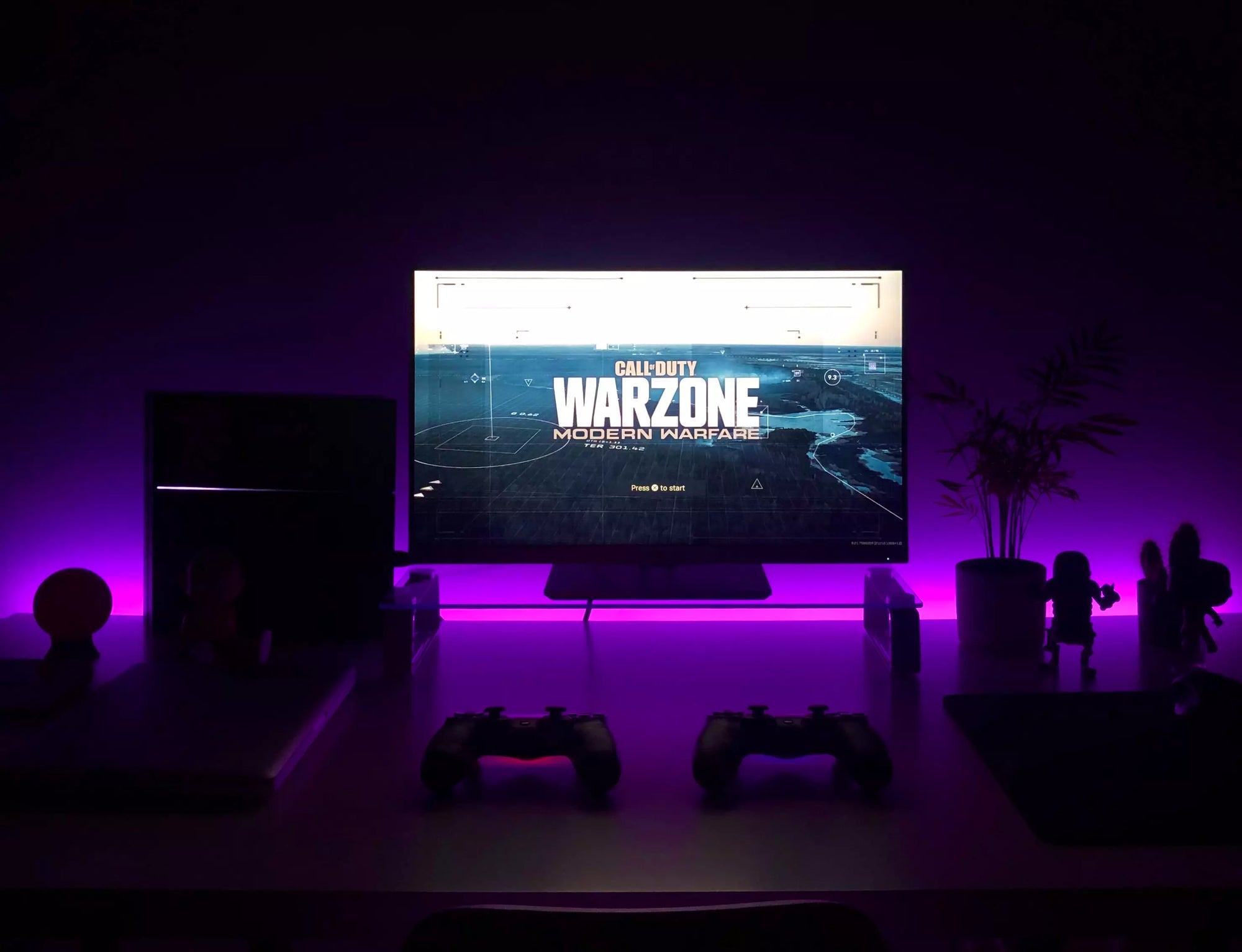Camera stabilisers
If you're looking for a way to get smooth, stabilised video, a camera stabiliser is the way to go. Camera stabilisers come in all shapes and sizes, from small handheld gimbals like the DJI Ronin-S to larger rigs that can be mounted on drones or cars.
No matter what type of camera stabiliser you choose, they all work by counteracting the movement of your camera to keep the footage steady. Camera stabilisers are ideal for getting smooth video when you don't have a lot of time to set up a shot, or when you need to be able to move around while still getting stable footage.
Lenses with optical stabilisation
Another way to get stabilised video is to use a lens with optical stabilisation. Optical stabilisation is a feature that's built into some lenses, and it works by using gyroscopes to stabilise the image that's being captured by the lens. Optical stabilisation is especially useful for getting stabilised video when you're shooting handheld, or when you're using a long focal length lens.
Cameras with sensor stabilisation
Sensor stabilisation is a feature that's built into some cameras, and it works by stabilising the image sensor itself. This can be helpful for getting stabilised video, but it's not as effective as using a camera stabiliser or a lens with optical stabilisation.
Walking techniques
There are a few different techniques you can use to keep your footage smooth when you're walking with a camera. The first is to keep your arms close to your body, and try to keep your steps as even as possible. If you need to turn, do it slowly and smoothly. Keep your knees bent and your body loose, and try to roll your feet from heel to toe.
Premiere Pro's Warp Stabilizer
If you have footage that's already been recorded and it's too shaky to use, don't worry - there's still hope! Premiere Pro has a built-in effect called Warp Stabilizer that can be used to stabilise footage. Warp Stabilizer analyses your footage and applies a stabilising effect to it, which can help reduce or eliminate camera shake.
There are a few things to keep in mind when using Warp Stabilizer. First, it's important to make sure that you're using the latest version of Premiere Pro. Warp Stabilizer is constantly being updated, and the latest version usually provides the best results. Second, Warp Stabilizer can take a long time to process footage, so it's important to be patient and let it do its job. Finally, don’t overdo it. Subtlety is the key here, as a heavily corrected video can quickly become distorted and unusable. This is usually the case when the original footage is simply too shaky to repair.
And that's everything you need to know about getting stabilised video! Camera stabilisers, lenses with optical stabilisation, and Premiere Pro's Warp Stabilizer effect are all great ways to reduce or eliminate camera shake. So get out there and start shooting some smooth, stabilised video!